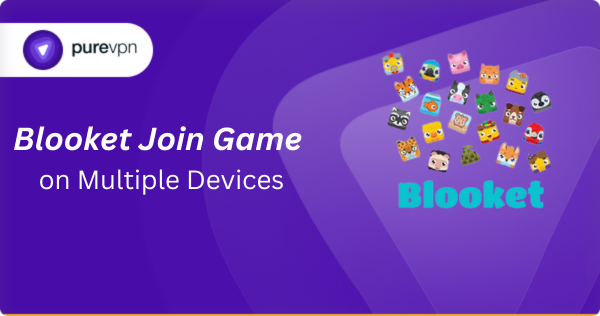If you’ve been exploring fun and interactive ways to learn online, chances are you’ve come across Blooket. This engaging platform has become a favorite for both teachers and students because it transforms boring quizzes into exciting games. But if you’re new to Blooket, you might be wondering, how exactly do you join a game? What are these “join codes” people keep talking about, and how do they work?
Let’s dive deep into the world of Blooket join codes, explore how they function, and see why they’ve become such a game-changer in online learning.
What is Blooket and Why is it So Popular?
Before we get into join codes, let’s briefly discuss what Blooket actually is. Blooket is an educational gaming platform that lets teachers create question sets that students can play in the form of games. Instead of simply answering multiple-choice questions on a boring interface, students get to interact with game modes like Tower Defense, Gold Quest, Café, and more.
But why has Blooket gained so much popularity? The answer is simple: it makes learning enjoyable. Teachers love it because it keeps students engaged, and students love it because it doesn’t feel like traditional learning.
Now, here comes the key question: if you want to participate in one of these games, how do you enter? That’s where join codes come in.
What Exactly are Blooket Join Codes?
Think of join codes as your personal ticket to enter a live Blooket game. When a teacher or host starts a Blooket session, the platform generates a unique six-digit code. This code is then shared with the participants.
For example, if your teacher starts a quiz on “World Geography,” the game might create a code like “762891.” You would then go to the Blooket Join page, type in that code, and instantly get access to the live game.
It’s a simple process, but it’s the backbone of how Blooket works in classrooms and group settings. Without the join code, you can’t enter the game session.
How to Use a Blooket Join Code – Step by Step
If you’re wondering how to actually join a game, here’s a quick walkthrough:
- Go to the Blooket Website
Open your browser and head over to play.blooket.com. - Enter the Game Code
On the homepage, you’ll see a box asking for a “Game ID.” This is where you enter the six-digit join code your teacher or host has provided. - Enter Your Nickname
Once the code is accepted, you’ll be asked to enter a nickname. This could be your real name or a fun alias. Just make sure it’s something your teacher can recognize if it’s for a classroom session. - Wait for the Host to Start
After entering, you’ll be placed in a waiting lobby until the teacher starts the game. - Play and Enjoy
Once the game begins, the fun starts. Answer questions correctly to progress in whichever game mode is chosen.
Doesn’t sound too complicated, right? The whole process is designed to be quick and easy so that the learning flow isn’t interrupted.
Why Do Teachers Use Join Codes Instead of Links?
This is an interesting question. If it’s possible to share links, why rely on codes? Well, join codes are safer, simpler, and faster to share in real time. Imagine you’re in a physical classroom. Instead of asking everyone to click a complicated link, the teacher can just write the code on the board, and within seconds, students can join.
It also adds a layer of privacy. Since join codes expire when the game ends, random outsiders can’t just jump into a session.
Are There Public Blooket Join Codes?
This is where many students get curious. Sometimes, learners wonder if they can join random Blooket games happening online. Technically, there are live Blooket games hosted by teachers around the world, and some people share those codes publicly. However, most codes are private and intended only for specific groups.
So, can you find public codes? Occasionally, yes. Some educational forums or social media groups share them. But keep in mind that Blooket is mainly designed for classrooms, so it’s best used with your teacher or a trusted host.
Common Issues with Join Codes and How to Fix Them
While Blooket is user-friendly, sometimes players run into small issues when joining a game. Let’s discuss a few common problems:
- Invalid Code Error: If you enter a code and it says invalid, it could mean the host ended the game already. Codes are only valid during active sessions.
- Game Full: Some modes limit the number of players. If the game is full, you won’t be able to join.
- Connection Problems: If your internet connection is weak, you might have trouble entering. Try refreshing the page or checking your Wi-Fi.
If you ever face these issues, the best solution is to ask your teacher for a new code or recheck the digits you entered.
Why Do Students Love Blooket So Much?
Let’s pause and reflect: why are students so excited to join Blooket games? The answer lies in the perfect mix of competition and fun. Students aren’t just answering questions; they’re earning coins, unlocking characters, and battling classmates in real-time.
It taps into the natural love for gaming while still focusing on academics. Isn’t that the dream combination?
Tips for Teachers to Make the Most of Join Codes
If you’re a teacher reading this, you might be wondering how to use join codes more effectively. Here are some quick tips:
- Share Codes Clearly – Display the code on a projector or share it via classroom chat so no one misses it.
- Set Nickname Rules – Ask students to use real names or class roll numbers to avoid confusion.
- Encourage Team Play – For larger groups, divide students into teams to make games even more exciting.
- Monitor Engagement – Use the join code as a way to track who has successfully entered the session.
These small steps can make your Blooket experience smoother and more fun for everyone.
Are Blooket Join Codes Safe?
Safety is always a big concern with online platforms. Fortunately, Blooket join codes are secure. They expire after each game, meaning strangers can’t reuse them to sneak into future sessions. Plus, since teachers control the game settings, they decide who can play.
For parents worried about online safety, join codes are actually a great way to ensure that kids are only joining games supervised by teachers.
Looking at the Future of Blooket
As we step into 2025 and beyond, online learning tools like Blooket will only grow in popularity. The join code system might even evolve to include QR codes or direct classroom integration with apps like Google Classroom.
Imagine scanning a QR code from the teacher’s screen and instantly joining the game—how convenient would that be?
Final Thoughts – Are Join Codes Really Worth the Hype?
So, are Blooket join codes worth the buzz? Absolutely. They simplify the process of getting students into live games, they keep sessions secure, and they allow learning to stay fun and interactive.
Whether you’re a teacher trying to spice up your lessons or a student eager to play and learn, knowing how join codes work is the first step.
Now, let’s discuss this: have you ever tried joining a Blooket game using a code? Was the process smooth, or did you face any hurdles? Sharing your experience could help others who are just getting started.
This wraps up our in-depth guide on Blooket join codes and how they give you quick access to live games. Next time you hear your teacher announce a game code, you’ll know exactly what to do.