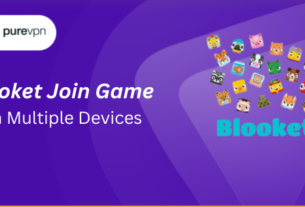Hosting a game on Blooket can be an exciting way to bring students, friends, or even coworkers together for a fun, interactive learning experience. But here’s the real challenge: how do you make your quizzes engaging enough so players don’t just play, but actually enjoy and remember the content? That’s exactly what we’re going to explore today.
Let’s discuss some practical hosting tips, creative strategies, and best practices that will help you shine as a Blooket host.
Why Blooket is Different from Other Quiz Platforms
Before diving into tips, let’s take a moment to understand what makes Blooket stand out. Unlike traditional quiz tools that focus only on questions and answers, Blooket turns learning into a game. Players earn rewards, unlock characters, and compete in real-time game modes that feel more like gaming than studying.
So, if you’re hosting, your role isn’t just about asking questions. You’re essentially a game master guiding the experience. That’s why understanding how to balance fun and learning is so important.
Start with the Right Quiz Design
A great host knows that the quiz itself is the heart of the game. Without good content, no game mode can save the session. Here are a few ways to make your quiz more engaging:
- Keep questions short and clear. Long, confusing text kills the excitement.
- Use images whenever possible. A picture-based question can spark more interest than a block of text.
- Add a mix of easy, medium, and challenging questions to keep everyone engaged.
- Avoid repetitive questions—variety is key to maintaining energy.
Think of it this way: if you were a player, would you enjoy the quiz you’ve designed?
SEE THIS ALSO: Blooket Join Codes Explained – Quick Access to Live Games
Choosing the Best Game Mode
One of the things that makes hosting on Blooket fun is the wide variety of game modes. But not every mode is right for every occasion. Let’s look at a few popular ones and when to use them:
- Gold Quest – Perfect for fast-paced fun. Players can steal gold from each other, which makes it competitive and lively.
- Tower Defense – Great if you want something strategic and a bit slower paced.
- Crypto Hack – Best for encouraging critical thinking while keeping things playful.
- Classic – Ideal for testing pure knowledge in a straightforward way.
As a host, always ask yourself: do I want the game to feel competitive, relaxed, or collaborative? The answer will guide you to the right mode.
Keep the Energy High
Being a Blooket host isn’t just about starting the game and sitting back. Your energy sets the tone. If you sound bored, your players will be bored too. But if you show excitement, cheer for the players, and react to what’s happening in the game, they’ll feed off your energy.
Try using phrases like:
- “Wow, that was a smart answer!”
- “Who’s going to take the lead next?”
- “This game is getting close, stay sharp!”
These little comments make the experience feel alive rather than mechanical.
Add a Story or Theme
Want to take your hosting to the next level? Add a theme or story around your quiz. For example:
- If you’re hosting a science quiz, pretend players are astronauts competing to see who gets to lead the next mission.
- For a history quiz, you could frame it as a “time travel challenge.”
- If it’s just for fun, pick something silly like “battle of the superheroes.”
Themes help players feel like they’re part of something bigger than just answering questions.
Don’t Overload with Too Many Questions
Here’s a mistake many first-time hosts make: creating super long quizzes. While it’s tempting to add dozens of questions, remember that attention spans are limited—especially if you’re hosting for younger players.
Instead, keep it short and sweet. Around 15–20 well-designed questions are often more than enough. If players are having fun, you can always run another round.
Encourage Friendly Competition
Blooket is all about fun, but a little competition makes it even more exciting. As a host, you can encourage this by:
- Displaying the leaderboard often.
- Giving shoutouts to top players.
- Recognizing improvement, not just winners.
For example, you might say: “Sarah just jumped five places up the leaderboard!” or “Ali got that tricky one right—nice work!”
This way, everyone feels noticed, not just the top scorer.
Use Custom Settings Wisely
Blooket gives hosts the ability to adjust time limits, number of questions, and reward settings. Don’t ignore these options! They can make or break the game.
- If your group is new, keep the timer generous.
- For advanced groups, shorten the time to increase the challenge.
- Adjust rewards to keep the game balanced.
Experimenting with these settings helps you find the sweet spot for your audience.
Ask Players for Feedback
Want to know if your quiz was truly engaging? Ask your players. At the end of the session, take a few minutes to say:
- “What did you like most about this game?”
- “Which game mode should we try next time?”
- “Were the questions too easy, too hard, or just right?”
Not only will this make players feel valued, but it also gives you ideas for improving future sessions.
Keep It Fresh with Regular Updates
Replaying the same quiz or game mode again and again can get boring. As a host, it’s your job to keep things fresh. Rotate game modes, update your question sets, and occasionally surprise players with new themes or challenges.
For example, you could say: “This week we’re trying a mystery round—bonus points if you figure out the hidden theme!”
Common Mistakes to Avoid as a Host
Let’s also discuss what not to do. Even great hosts sometimes slip up. Watch out for these common mistakes:
- Making quizzes too difficult so players lose interest.
- Talking too little during the game, leaving an awkward silence.
- Forgetting to explain rules before starting.
- Ignoring the players who are falling behind.
Avoiding these mistakes can instantly make your hosting smoother and more enjoyable.
Hosting Blooket in a Classroom Setting
If you’re a teacher using Blooket, hosting comes with a slightly different set of challenges. You want students to learn while still having fun. Here are a few classroom tips:
- Link quiz questions directly to your lesson goals.
- Use shorter sessions to keep attention high.
- Rotate game modes weekly so students don’t get too comfortable with one style.
- Allow students to suggest their own quiz questions—it gives them ownership.
Students are far more likely to remember concepts when they’re connected to an exciting game session.
Hosting for Friends or Online Groups
Of course, Blooket isn’t just for classrooms. Many people host games for friends or online communities. In that case, focus more on fun and less on learning. Use silly categories like:
- “Guess the Meme”
- “Name That Movie Quote”
- “Which Food is Older?”
When you host socially, it’s all about keeping the laughter going. Don’t be afraid to throw in some ridiculous questions.
SEE ALSO THIS: Blooket Game Modes: Everything You Need to Know Before You Play
Final Thoughts
So, who makes the best Blooket host? The answer is simple: the one who understands their players. If you design fun quizzes, choose the right game modes, keep the energy high, and listen to feedback, you’ll always deliver an engaging experience.
Next time you’re about to host, ask yourself: am I creating an event players will just attend, or an experience they’ll actually look forward to? That small shift in perspective can make all the difference.
Blooket hosting isn’t about being perfect. It’s about experimenting, learning, and having fun along the way. After all, the best hosts are the ones who enjoy the game just as much as the players.